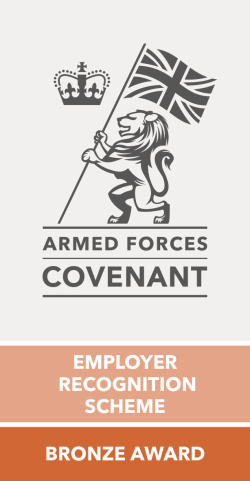2018 has arrived, and you are making plans for your year in business. Maybe one of your resolutions is to embrace technology and get a website up and running – after all, you heard the experts say that you need to be online and, more importantly, all your competitors seem to have a website ...
The snag? You have no idea where to start or what all the jargon means!
We’ve put together a simple guide to what you need to think about before starting and to try to demystify the jargon, so you can be up and running online in no time.
Before you start:
Decide how your website should look and what you’d like it to do. Do you just need a “brochure” website to tell people who you are and what you do, or do you need an “e-commerce” website so people can buy your goods or services online? How many pages would you like? If you use social media (and you really should) do you want the platforms you use to be linked to your site? (The answer is yes). Why not draw the website on sheets of A4 paper so you have a clear idea of what it should look like? It will make it easier to explain what you want to a web developer or keep you on track if you fancy building the site it yourself. For inspiration look at other websites to see what features you like or don’t like, you don’t need to re-invent the wheel – but don’t plagiarise word for word!
Domain Names
Once that is done you will need to decide on a domain name. If you think about it in bricks and mortar world – this is equivalent to your shop sign. Make it relevant, easy to spell, not too long. To check to see if the name you like is available, you can check by accessing ‘Nominet’ which is the official registry for all .UK domain names. If your chosen name is available, you will need to register the domain name and pay for it – they are usually quite cheap depending on what you want. There are many registrar companies such as names.co.uk, 123-reg.co.uk, 1and1.co.uk and many more. The domain name isn’t yours forever, so make sure you renew it when the time comes if you still wish to keep it.
Domain names are often free, especially if you decide to use a ‘free’ website builder and host. However, they usually include the name of their own company as part of the domain. For example, Joebloggs.weebly.com . It may be perceived as more professional to reflect you or your own business , for example, joebloggs.co.uk .
Hosts
Now you have a domain name, you will need a host. A host is a company which has lots of computers connected to the internet, and your website will sit on one of their computers. They charge for this service , and fees vary so shop around. Think of the host like the landlord of a brick and mortar shop, and the hosting fees as the rent you’d have to pay to be there.
Design
You can give design a go yourself if you like, however if you don’t feel confident of making a good job you can employ a web designer. They can be pricy, so get a few quotes together before deciding on one in particular. If you are willing to have a go yourself, you don’t need to learn to code in order to do this, there are a lot of “template” websites which you can customise with your own design and content. You might have heard of some of these such as Wordpress, Wix, Weebly to name but a few. Look around and see how much they charge and what they offer. Whichever option you decide to go for it is worth looking at the finer details such as...
Access and ownership
If you go with a web developer make sure that you can access the website’s back door in case you need to change anything. It is highly likely that you’ll want to update the content or pictures, and you don’t want to have to go to the developer each time in order to do this – it would be long winded and might be expensive. If you can do minor adjustments yourself, ask the developer to give you access and show you how it’s done, so you can enter blog posts or news stories as soon as they are ready instead of waiting around.
It is also important to establish who owns the website. The domain name and the hosting are things you “rent”, but what about the design, the code behind the site? Make sure that it is portable and it is registered in YOUR name, otherwise unscrupulous web developers can easily register it in their name and if you fall out with them they can remove the site altogether, which would be a disaster for you and your business. However, because they own it, they would be in their right to do this.